Open Additional Account
You may open more than 1 trading account with Ironfx. Refer below simple step:
1. Log in into your cabinet:
Click My account tab, then click Register Additional Account:
2. Key in your Nick Name. Select the account type. (Live Floating Spread @ Live Fixed Spread). Select Currency
Definition:
The Floating spread means that the spread varies depending on the market conditions.
The Fixed spread account the Spread it is fixed most of the times; anyway during news releases the spread can still vary on a small proportion
Details spread refer here:
http://www.ironfx.co…ng-accounts/spreads-comparison
3.Then click "SUBMIT". You may see the new Account in your "My Account Overview".
Subscribe to:
Posts (Atom)

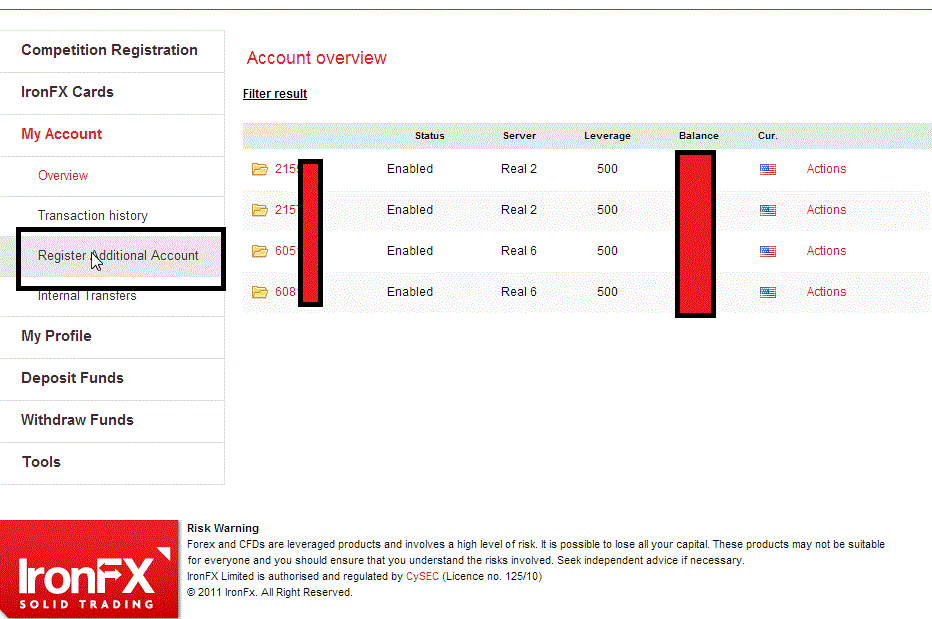

No comments:
Post a Comment